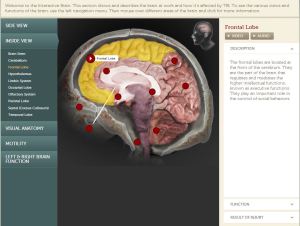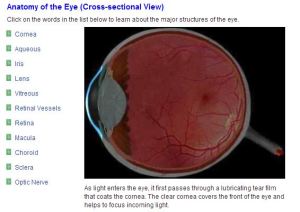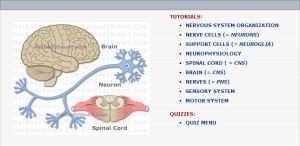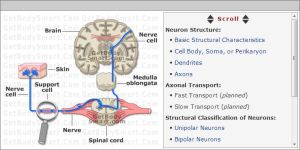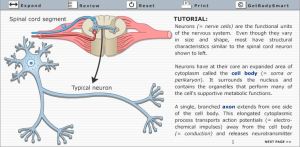Buying a PC or laptop for college is a big commitment, especially on a student budget. The majority of resources for the psychology course are available electronically through Blackboard and as spaces in the library are at a premium, I would advise buying a laptop over a PC. Also, as many students stay in Dublin during the week and return home at the weekend, portability is a big plus. The need for portability could also come into play in shared accommodation when a quiet space to study or work on a project is required. Finally, locations with free wifi are popping up all over Dublin. Many ISP providers restrict bandwidth, so it’s handy to be able to drop into a Starbucks or McDonalds (unlimited, free wifi access unlike locations with Bitbuzz) to upload/download materials. Finally, with a laptop the Cloud is accessible from anywhere on the planet with internet connectivity. Picture it. Swaying in a hammock on a tropical beach at sunset. Pina Colada in one hand, tapping away on T-tests with the other. Pure bliss …
Depending on whether or not there is availability of a PC or shared laptop at home, a netbook or a tablet could be another possible option but the recommendations below are based on the device being the primary one. If buying a secondary device, the option is there to downgrade the spec and save a few quid.
1. Budget
As a student, price will probably dictate choice when it comes to purchase. Reckon for the maximum available spend, just taking into account the hardware and operating system. There are both free and low cost options for the software required for this course, and links to these are provided at the end of the post. Factor in an extra €30/month to be totally set up, with all the required software and internet connectivity.
A point to consider is that this device will need to survive 4 years of college. Even though constricted by budget, keep this fact in mind. Choose a good quality laptop. Ask tech-savvy friends before you make your purchase and read online reviews. CNET is generally very reliable. I recommend against asking for advice in a PC store. The staff are generally on commission and their only motivation is making a sale.
2. Primary or Companion Device
This should be the second consideration when choosing a device. As mentioned above, if there already exists access to a PC or shared laptop at home, a netbook or tablet (or a less expensive laptop) will be adequate when on the move.
3. System Requirements
With the preceding two points in mind, consideration of system requirements is the next factor.
3.1 Compatibility
- Operating System.
Most of the machines in college run on Windows 7. While Adobe software will run on both Apple and Windows, the MS Office suite is designed to run on Windows. The 64 bit version of this OS is now standard.
3.2 Hardware
- Processor (CPU)
Adobe Illustrator, the most processor intensive piece of software on the course list, advises an Intel Pentium 4 or AMD Athlon 64 processor with a minimum clock speed of 2GHz (3.3GHz is better). Intel have a new generation of multicore processors on the market (the i3, i5 and i7).
- Memory (RAM)
Again, Adobe Illustrator will be the most demanding application. The absolute minimum RAM to run this application is 2GB (as per Adobe system requirements), with 8GB recommended. Quite often software companies will recommend over and above what is actually needed to run the application comfortably. 4GB should be sufficient.
- Internal Storage (Hard Disk)
In these days of Cloud Computing, speed beats size, hands down. A Solid State Drive (SSD) of 7,200rpm or above is recommended.
- Graphics Card
The NVidia Quadro is the card that Adobe stands behind although there are other equally good cards on the market, for example AMD, though the demands that Photoshop place on a graphics card are significantly lower than other elements of the CS6 suite.
* Note : The above spec is recommended for running the three elements of Adobe Suite that appear on the Multimedia course outline, namely Photoshop, Illustrator and Audition. To smoothly run the entire CS6 suite, a alternative/higher spec is recommended. MS Office is very low maintenance.
4. Other Requirements and Considerations
- Sound card – a laptop will ship with one of these.
- Screen resolution – 1280 x 900 is adequate.
- Internet accessibility – again, a given. The wireless adapter should be built in.
- Battery life – you almost never get what it says on the tin. Three hours is outstanding. And, like unicorns, the stuff of fairytales.
- Size and weight – your laptop can be replaced. Your spine? Not so much.
5. Useful Information
- Your student card is your friend. Produce it at every opportunity.
- Warranty, service contract and refund policy. Always buy from a reputable seller, whether in-store or online.
- Working on the cloud saves money. A laptop will have the Operating Sytem pre-installed. Don’t fork out for any extra pre-installed software. Windows Defender (Windows 7) is fairly decent for virus protection and Windows 8 ships with a built in anti-virus package.
- Check out the likes of Dropbox for online document storage and file-sharing. It’s free with approximately 2GB of storage on signing up. For each invited contact, an extra 250MB bonus is allocated. Add any tablet to an existing account to get a whopping 48GB upgrade of free online storage.
- Google Drive provides free access to the MS Office products. Files can also be shared for collaboration on group projects. There are also a plethora of collaborative apps that can be connected – video editors, image editors, app prototyping tools, CAD software, coding tools, voice memos … the list is endless and allows for multiform collaboration.
- Adobe Creative Cloud has a Student/Teacher offer for €19.99/month which allows full access to CS6.
- For other great software student deals, check out Software4Students.
- O2 Student (in conjunction with HEAnet) have an excellent, contract-based wifi deal. 15GB/month for €9.99. It connects up to eight devices. Their phone pre-pay plan allows calls to all mobiles and landlines for €20/month. €10 worth of texts and a small internet allowance are bundled with that deal. Bring along your student card to avail of the offer at any O2 store.
- For maintenance issues, it’s great to have an IT-savvy friend. Otherwise, head over to Tom’s Hardware for reviews and technical problem solving on the forum.